常用的过渡动画整理
鼠标移入移出,图片上下切换
效果图(示例)

描述
- 鼠标移入:第一张图向下移出(隐藏),第二张图从上往下移入(显示),图上的内容整体从下往上拉伸(显示),这里加入遮罩,可以换成毛边玻璃效果
- 鼠标移出:第一张图向上移入(显示),第二张图从下往上移出(隐藏),图上的内容整体从上往下压缩(隐藏)
页面布局
html
<div class="li-box" @mouseenter="mouChange(index)" @mouseleave="mouChange1">
<div class="imgbox" >
<!-- 这里 class 里的判断,如果抛去第二个条件,所有的item都会一起动。所有加入下标防止所有都跟着动 -->
<div :style="getBg(item.bg)" class="img1" :class="(mouseenter==true) && (index == currentIndex) ? 'toBottom':'bottomToTop'"></div>
<div :style="getBg(item.activeBg)" class="img2" :class="(mouseenter==true) && (index == currentIndex) ? 'topToBottom':'toTop'"></div>
</div>
<div class="content">
<img class="icon" :src="item.icon" />
<h2>{{item.title}}</h2>
<div class="desc" :class="(mouseenter==true) && (index == currentIndex) ? 'show_desc':'hide_desc'">{{item.desc}}</div>
<div class="more">了解详情</div>
</div>
</div>CSS 基本布局样式
css
.li-box {
/* 这里用的是背景图形式 */
.imgbox {
height: 422px;
position: relative;
overflow: hidden;
/* 第一张图 往下移出 */
.toBottom {
animation: toBottom 0.5s;
animation-fill-mode: forwards;
}
/* 第一张图 从下往上移入 显示 */
.bottomToTop {
animation: bottomToTop 0.5s;
animation-fill-mode: forwards;
}
/* 第二张图 往上移出 */
.toTop {
animation: toTop 0.5s;
animation-fill-mode: forwards;
}
/* 第二张图 从上往下移入 显示*/
.topToBottom {
animation: topToBottom 0.5s;
animation-fill-mode: forwards;
}
/* 第一张图片 */
.img1 {
background-size: cover !important;
top: 0px;
position: absolute;
left: 0px;
width: 100%;
height: 100%;
}
/* 第二张图片 */
.img2 {
background-size: cover !important;
top: -422px;
position: absolute;
left: 0px;
width: 100%;
height: 100%;
}
}
/* 图片上的内容 */
.content {
position: absolute;
left: 0px;
bottom: 0px;
width: 100%;
padding: 0px 29px;
.icon {
height: 40px;
}
h2 {
font-size: 20px;
font-family: PingFangSC-Medium,PingFang SC;
font-weight: 500;
color: #FFFFFF;
line-height: 28px;
border-bottom: 1px solid #fff;
padding-top: 12px;
padding-bottom: 19px;
}
.desc {
font-size: 16px;
font-family: PingFangSC-Medium,PingFang SC;
font-weight: 500;
color: #FFFFFF;
line-height: 32px;
height: 0px;
text-shadow: 0px 13px 40px rgba(0,0,0,0.5);
visibility: hidden;
}
.show_desc {
animation: bottomToTop1 0.5s;
animation-fill-mode: forwards;
}
.hide_desc {
animation: topToBottom1 0.5s;
animation-fill-mode: forwards;
}
.more {
display: inline-block !important;
margin-top: 16px;
margin-bottom: 21px;
font-size: 16px;
font-family: PingFangSC-Medium,PingFang SC;
font-weight: 500;
color: #FFFFFF;
line-height: 22px;
vertical-align: middle;
padding-right: 26px;
background: url('https://www.teamsun.com.cn/resources/front/hstc/cn/images/white-ljxq@2x.png') no-repeat right center;
background-size: 16px;
}
}
}CSS 关键动画代码
css
/* 第一张图 往下移出 隐藏 */
@keyframes toBottom {
0% {
top: 0px;
}
100% {
top: 422px;
}
}
/* 第一张图 从底部往上移入 显示*/
@keyframes bottomToTop {
0% {
top: 422px;
}
100% {
top: 0px;
}
}
/* 第二张图 往上移出 隐藏 这里加了遮罩 可以换成毛边玻璃效果*/
@keyframes toTop {
0% {
top: 0px;
filter: brightness(50%);
}
100% {
top: -422px;
filter: brightness(1);
}
}
/* 第二张图 从上往下 移入 显示*/
@keyframes topToBottom {
0% {
top: -422px;
filter: brightness(1);
/* filter: blur(20px); 毛边玻璃效果 */
}
100% {
top: 0px;
/* filter: blur(3px); */
filter: brightness(50%);
}
}
/* 图片上的内容 */
/* 从下往上移入 显示 */
@keyframes bottomToTop1 {
0% {
visibility: hidden;
height: 0px;
}
100% {
visibility: visible;
height: 214px;
margin: 16px 0 6px;
}
}
/* 从上往下移出 隐藏 */
@keyframes topToBottom1 {
0% {
visibility: visible;
height: 214px;
}
50% {
display: none;
visibility: hidden;
}
100% {
display: none;
visibility: hidden;
}
}js代码(鼠标移入移出事件)
javascript
export default {
data() {
return {
mouseenter: false,
currentIndex: 0
}
},
computed: {
// 用计算属性,写背景图片样式
getBg() {
return function(imgUrl) {
return `background: url('${imgUrl}') no-repeat center center`
}
}
},
methods: {
// 鼠标移入 赋值index
mouChange(index) {
this.currentIndex = index;
this.mouseenter = true;
},
// 鼠标移出
mouChange1() {
this.mouseenter = false
}
}
}鼠标移入移出,文字放大缩小,侧边border动效
效果图(示例)
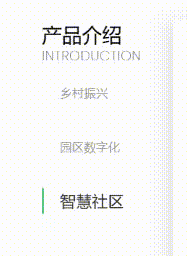
描述
- 鼠标移入:文字放大,侧边border从上往下显现
- 鼠标移出:文字缩小,侧边border从下往上隐藏
页面布局
html
<!-- tab栏 -->
<div class="tabs">
<span
v-for="(item,index) in tabList"
:key="index"
class="tab"
:class="(index == currentIndex) ? 'tabActive line': (mouseenter == true && hoverIndex == index ? 'line tabHover': 'hideLine toSmall')"
@mouseenter="Enter(index)" @mouseleave="Leave"
@click="handleTab(index)"
>
<span >{{item.name}}</span>
</span>
</div>CSS 基本布局样式
css
.tabs {
padding: 25px 0 1px;
display: flex;
flex-direction: column;
.tab {
display: block;
position: relative;
height: 38px;
line-height: 38px;
margin-bottom: 43px;
font-size: 18px;
font-family: PingFangSC-Medium,PingFang SC;
font-weight: 500;
color: rgba(51,51,51,.5);
padding-left: 27px;
cursor: pointer;
}
/* 如果是当前所点击的tab 样式 */
.tabActive {
font-size: 24px;
font-family: PingFangSC-Medium,PingFang SC;
font-weight: 500;
color: #333333;
}
/* 鼠标移入,对应的tab样式及动画效果 放大文字 */
.tabHover {
font-size: 24px;
font-family: PingFangSC-Medium,PingFang SC;
font-weight: 500;
color: #333333;
cursor: pointer;
animation: toBig 0.5s;
animation-fill-mode: forwards;
}
/* 鼠标移入,对应的tab左侧划线及动画效果 */
.line:after {
content: "";
position: absolute;
left: 0px;
top: 0px;
height: 100%;
background: #55bb8a;
width: 3px;
animation: toShowLine 0.5s;
animation-fill-mode: forwards;
}
/* 鼠标移出,隐藏左侧划线 */
.hideLine:after {
content: "";
position: absolute;
left: 0px;
top: 0px;
height: 0px;
background: #55bb8a;
width: 3px;
animation: toHideLine 0.5s;
animation-fill-mode: forwards;
}
/* 鼠标移出,把字体变小 */
.toSmall {
animation: toSmall 0.5s;
animation-fill-mode: forwards;
}
}CSS 关键动画代码
css
/* tab文字放大 */
@keyframes toBig {
0%{
font-size: 18px; /*开始为原始大小 这里应该也可以使用 scale函数*/
}
100% {
font-size: 24px;
}
}
/* tab文字缩小 */
@keyframes toSmall {
0%{
font-size: 24px;
}
100% {
font-size: 18px; /*开始为原始大小*/
}
}
/* 显示侧边线 */
@keyframes toShowLine {
0%{
height: 0px;
}
100% {
height: 100%;
}
}
/* 隐藏侧边线 */
@keyframes toHideLine {
0%{
height: 100%;
}
100% {
height: 0px;
}
}js代码
javascript
export default {
data() {
return {
mouseenter: false, //tab hover flag
currentIndex: 0, // 当前tab下标(用来控制tab对应内容显示的下标)
hoverIndex: null, // 当前鼠标移入的tab下标
}
},
methods: {
// 鼠标移入事件
Enter(index) {
this.hoverIndex = index;
this.mouseenter = true;
},
// 鼠标移出事件
Leave() {
this.mouseenter = false
},
// tab点击事件
handleTab(index) {
this.currentIndex = index;
}
},
}鼠标点击,切换局部内容效果(对应上边的tab右侧)
效果图(示例)
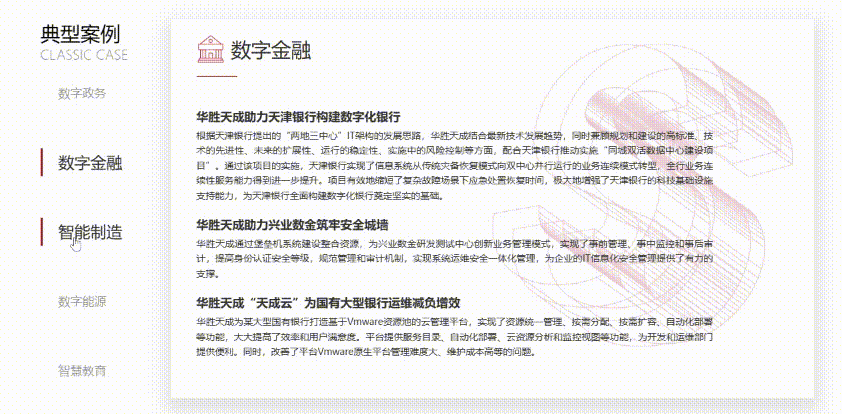
描述
- 鼠标点击: 对应的tab内容从右侧移入进行内容切换
页面布局
html
<div class="right-box wow animate__animated animate__fadeInUp" data-wow-delay="1s">
<div
class="model"
:class="(index == currentIndex) ? 'active' : ''"
v-for="(item,index) in tabList"
:key="index"
v-show="index == currentIndex"
>
<div class="title">
<img v-if="index == 0" src="图标1"/>
<img v-else-if="index == 1" src="图标2"/>
<img v-else src="图标3"/>
<span>{{item.content.name}}</span>
</div>
<div class="text">
<div v-if="item.content.list">
<h3>{{item.content.subtile}}</h3>
<div class="desc-eg" style="">
<p v-for="(child,childIndex) in item.content.list" :key="childIndex">{{child.eg}}</p>
</div>
</div>
<h3>{{item.content.title}}</h3>
<div class="height20"></div>
<div class="text-desc">{{item.content.desc}}</div>
</div>
</div>
</div>CSS 基本布局样式
css
.right-box {
width: calc(100% - 196px);
height: 553px;
box-shadow: 0px 12px 24px 10px rgba(0,0,0,0.1);
.model {
height: 100%;
width: 100%;
visibility: visible;
opacity: 1;
z-index: 5;
left: 0px;
transition: all 0.4s;
padding-left: 38px;
padding-top: 31px;
padding-right: 38px;
.title {
position: relative;
padding-bottom: 21px;
line-height: 42px;
font-size: 0px;
img {
height: 42px;
vertical-align: middle;
display: inline;
}
span {
padding-left: 10px;
font-size: 30px;
font-family: PingFangSC-Medium,PingFang SC;
font-weight: 500;
display: inline-block;
vertical-align: middle;
color: #333333;
}
}
.title::after {
width: 61px;
height: 1px;
position: absolute;
left: 0px;
bottom: 0px;
content: "";
background: #55bb8a;
}
.text {
width: 775px;
max-width: 100%;
height: calc(100% - 63px);
display: flex;
flex-direction: column;
justify-content: center;
padding-bottom: 30px;
.desc-eg {
padding: 5px 0 25px 0;
p {
font-size: 16px;
font-family: PingFangSC-Medium,PingFang SC;
font-weight: 500;
color: #333333;
line-height: 30px;
padding-left: 20px;
position: relative;
}
p::after {
content: "";
position: absolute;
left: 0px;
width: 8px;
height: 8px;
background: #509c7c;
border-radius: 400px;
top: 10px;
}
}
h3 {
font-size: 18px;
font-family: PingFangSC-Semibold,PingFang SC;
font-weight: 600;
color: #333333;
line-height: 25px;
}
.height20 {
height: 20px;
}
.text-desc {
font-size: 14px;
font-family: PingFangSC-Medium,PingFang SC;
font-weight: 500;
color: #333333;
line-height: 20px;
padding-top: 10px;
}
}
}
.active {
animation: toLeft 1s;
animation-fill-mode: forwards;
}
}CSS 关键动画代码
css
@keyframes toLeft {
0%{
visibility: hidden;
margin-left: 60px;
opacity: 0;
}
100% {
visibility: visible;
margin-left: 0px;
opacity: 1;
}
}鼠标移入,图片放大缩小(transform 实现)
效果图(示例)
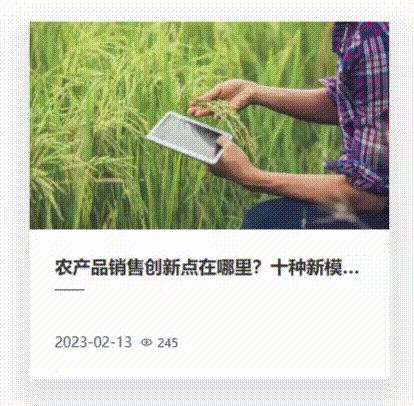
页面布局
html
<div class="imgbox">
<img :src="item.imgUrl" />
</div>CSS
css
.imgbox {
overflow: hidden;
img {
width: 100%;
border: 0px;
vertical-align: middle;
transition: all 0.5s;
}
img:hover {
transform: scale(1.1);
cursor: pointer;
}
}鼠标移入,整体上移(transform 实现)
效果图(示例)
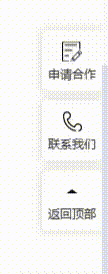
页面布局
html
<div class="menu_item" v-for="(item,index) in menuList" :key="index">
<div class="icon" :style="getBg(item.icon)"></div>
<div class="title">{{item.name}}</div>
</div>CSS
css
.menu_item {
display: block;
position: relative;
overflow: hidden;
box-shadow: 0px 0px 10px 0px rgba(0,0,0,0.18);
...
transition: all 0.4s;
}
.menu_item:hover {
box-shadow: 0px 0px 10px 0px rgba(0,0,0,0.4);
transform: translate(0%, -5px);
cursor: pointer;
transition: all 0.4s;
}鼠标移入,显示图片,边框样式,图标上下切换
效果图(示例)
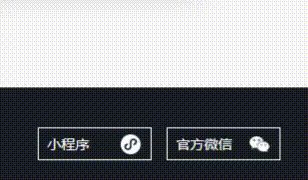
页面布局
html
<div class="link">
<!-- 小程序 -->
<div class="link_item">
<div class="title">小程序</div>
<div class="slide">
<img src="二维码"/>
</div>
</div>
<!-- 官方微信 -->
<div class="link_item">
<div class="title">官方微信</div>
<div class="slide">
<img src="二维码"/>
</div>
</div>
</div>CSS 基本布局样式
css
.link {
padding-left: 4px;
display: flex;
.link_item {
position: relative;
margin-right: 15px;
.title {
display: block;
overflow: hidden;
width: 114px;
line-height: 31px;
border: 1px solid #fff;
padding-left: 9px;
font-size: 14px;
font-family: PingFangSC-Regular,PingFang SC;
font-weight: 400;
color: #fff;
position: relative;
}
.title:before {
content: "";
height: 100%;
right: 10px;
width: 20px;
background: url('icon before') no-repeat center center;
background-size: 100%;
top: -33px;
position: absolute;
transition: all 0.4s;
animation: toTop 0.5s;
animation-fill-mode: forwards;
}
.title:after {
content: "";
height: 100%;
right: 10px;
width: 20px;
background: url('icon after') no-repeat center center;
background-size: 100%;
top: 0px;
position: absolute;
transition: all 0.4s;
animation: bottomToTop 0.5s;
animation-fill-mode: forwards;
}
.slide {
position: absolute;
bottom: 24px;
left: 50%;
transform: translate(-50%,0%);
width: 110px;
text-align: center;
opacity: 0;
visibility: hidden;
z-index: -1;
transition: all 0.4s;
img {
width: 100%;
border: 0px;
vertical-align: middle;
}
}
}
.link_item:hover {
cursor: pointer;
.title {
color: #A7BE8E;
border: 1px solid #A7BE8E;
}
.title:before {
animation: topToBottom 0.5s;
animation-fill-mode: forwards;
}
.title:after {
animation: toBottom 0.5s;
animation-fill-mode: forwards;
}
.slide {
visibility: visible;
opacity: 1;
bottom: 34px;
z-index: 5;
}
}
.link_item:nth-child(1) {
.title:before {
background: url('before icon') no-repeat center center;
background-size: 100%;
}
.title:after {
background: url('after icon') no-repeat center center;
background-size: 100%;
}
}
}CSS 关键动画代码
css
/* 原始图标 往下 */
@keyframes toBottom {
0% {
top: 0px;
}
100% {
top: 33px;
}
}
/* 原始图标 从底部往上 */
@keyframes bottomToTop {
0% {
top: 33px;
}
100% {
top: 0px;
}
}
/* active图标 在上面 */
@keyframes toTop {
0% {
top: 0px;
}
100% {
top: -33px;
}
}
/* active图标 下来 */
@keyframes topToBottom {
0% {
top: -33px;
}
100% {
top: 0px;
}
}鼠标移入移出,底部border从中间往两边展开收缩
效果图(示例)
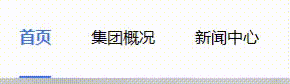
页面布局
html
<li
@mouseenter="evtSideEnter"
class="category-first-item"
:class="index == currentIndex ? 'category-first-item-active':'category-first-item'"
v-for="(item, index) in categoryList" :key="index"
@click="handleCategory(item,index)"
>
<span class="line">{{item.name}}</span>
</li>CSS
css
.category-first-item-active,.category-first-item:hover {
color: #3773DB;
font-weight: 600;
background-color: #fff;
.line {
position: relative;
display: block;
height: 100%;
}
.line::after {
content: "";
height: 2px;
overflow: hidden;
display: block;
left:0;
bottom:0;
position: absolute;
width: 100%;
background: #3773d8;
animation: toShowLine 0.5s ease;
}
}
// 显示侧边线
@keyframes toShowLine {
0%{
transform: scaleX(0);
}
100% {
transform: scaleX(1);
}
}指定物体无限旋转
图例:
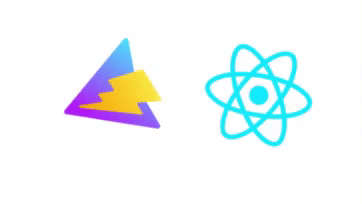
infinite: 无限
prefers-reduced-motion: 用于检测用户的系统是否被开启了动画减弱功能
css
/* 旋转0-360° 变化 */
@keyframes logo-spin {
from {
transform: rotate(0deg);
}
to {
transform: rotate(360deg);
}
}
/* 无限旋转 */
@media (prefers-reduced-motion: no-preference) {
.logo {
animation: logo-spin infinite 20s linear;
}
}